How to Sign In to Your Account
When you are logged in to your institution's account, your institution's name will appear in the upper right corner of the site.
When you are logged in to your own personal account, your name will appear in the upper right corner of the site.
If you see “Sign In or Sign Up” instead, you’ll need to manually log in.
Here’s how to do that: STEP 1: Click on the words “Sign In” in the upper right corner.
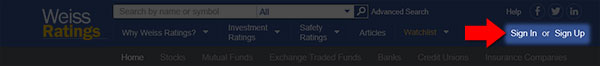
STEP 2: Enter your email address and the password you used when you created your personal account, or enter your library card number.
STEP 3: Click the Sign In button and you’re all set. Your name will appear in the upper right and you can now access all areas in your institution's subscription.
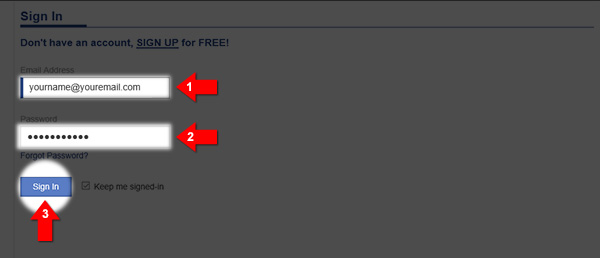
Did this answer your question?
Yes: Return to the Weiss Ratings homepage
No: Back to previous page - Weiss Ratings help
Yes: Return to the Weiss Ratings homepage
No: Back to previous page - Weiss Ratings help
