How to Compare Companies Side-By-Side
With just a couple of clicks, you have the ability to compare the Ratings of up to four companies side-by-side. Here’s how:
STEP 1: Go to the Summary page of any company.
STEP 2: On the left navigation panel, you’ll see a tab for Comparison.
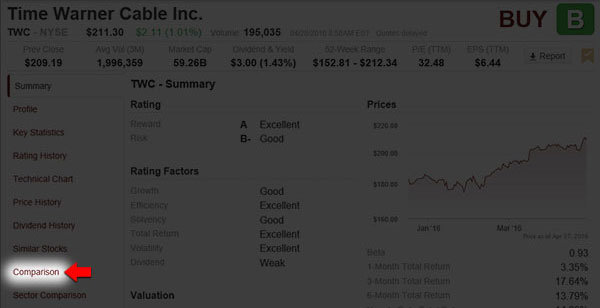
STEP 3: Once you click the Comparison tab you’ll see a summary of the company in one column, and three other columns with links that say Click to Compare.
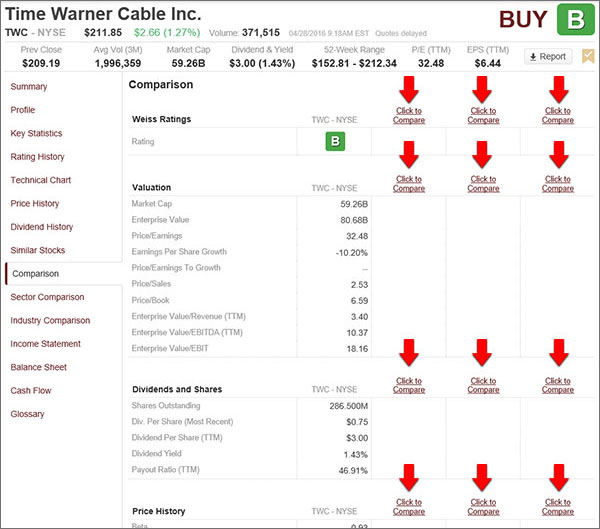
Click any of those links and you can search for a company name or symbol. Select the one you want and its information will populate in that column.
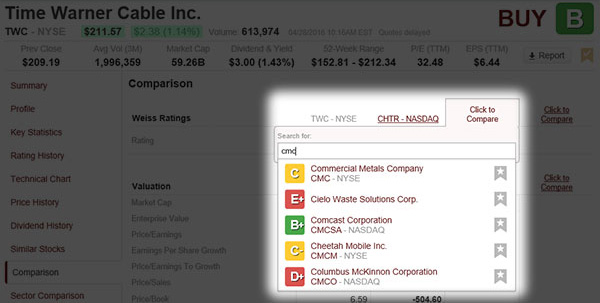
STEP 4: Repeat Step 3 with up to two more companies, and now you can easily compare them all side-by-side. To help you further, you’ll notice under each data point there is one value shown in bold. That signifies the strongest company for that data point.
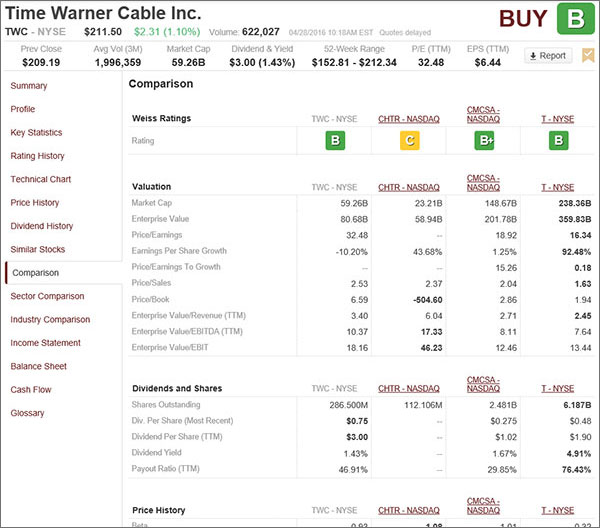
You can run comparisons for any of our Ratings, either Investment or Safety.
Yes: Return to the Weiss Ratings homepage
No: Back to previous page - Weiss Ratings help
